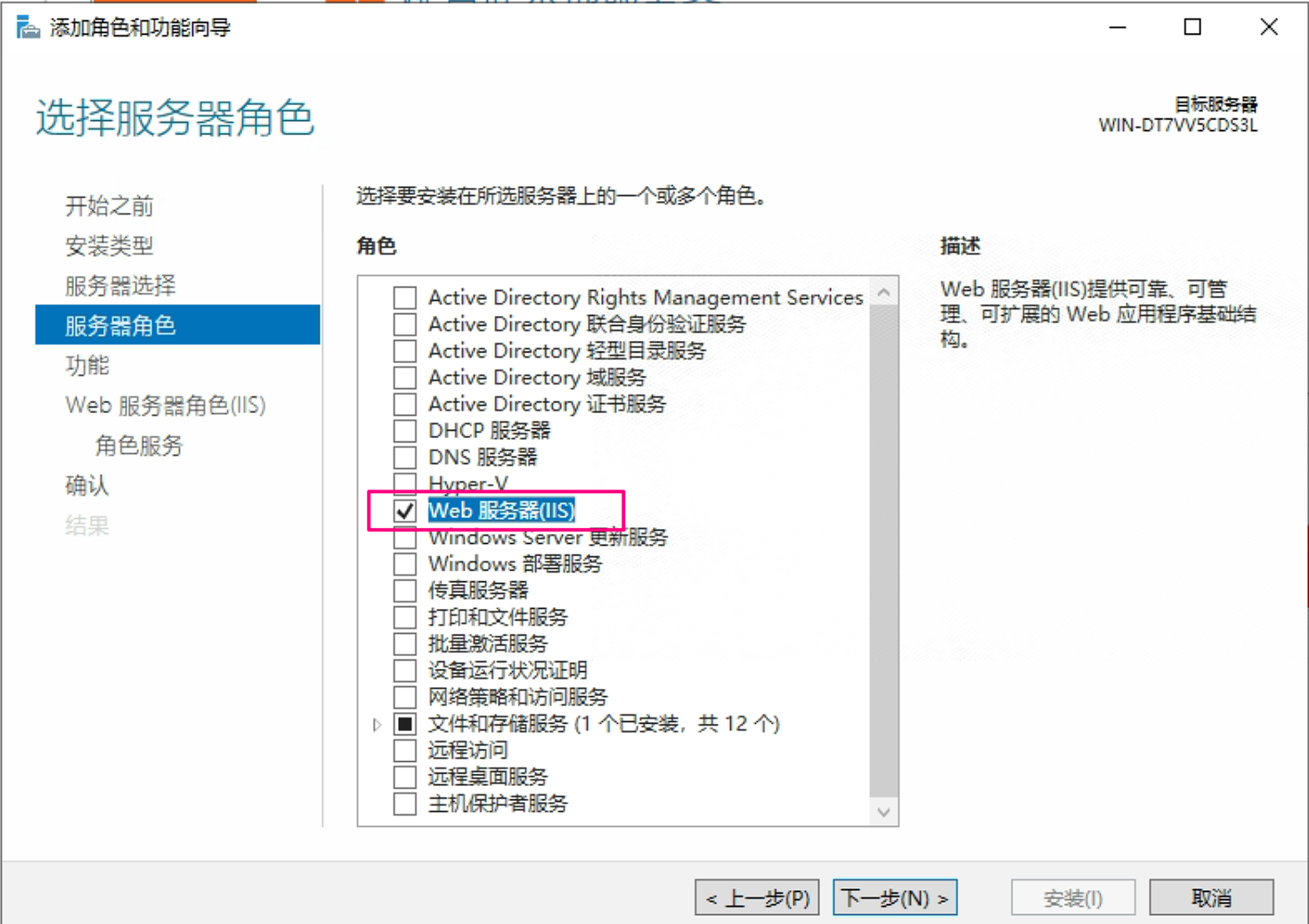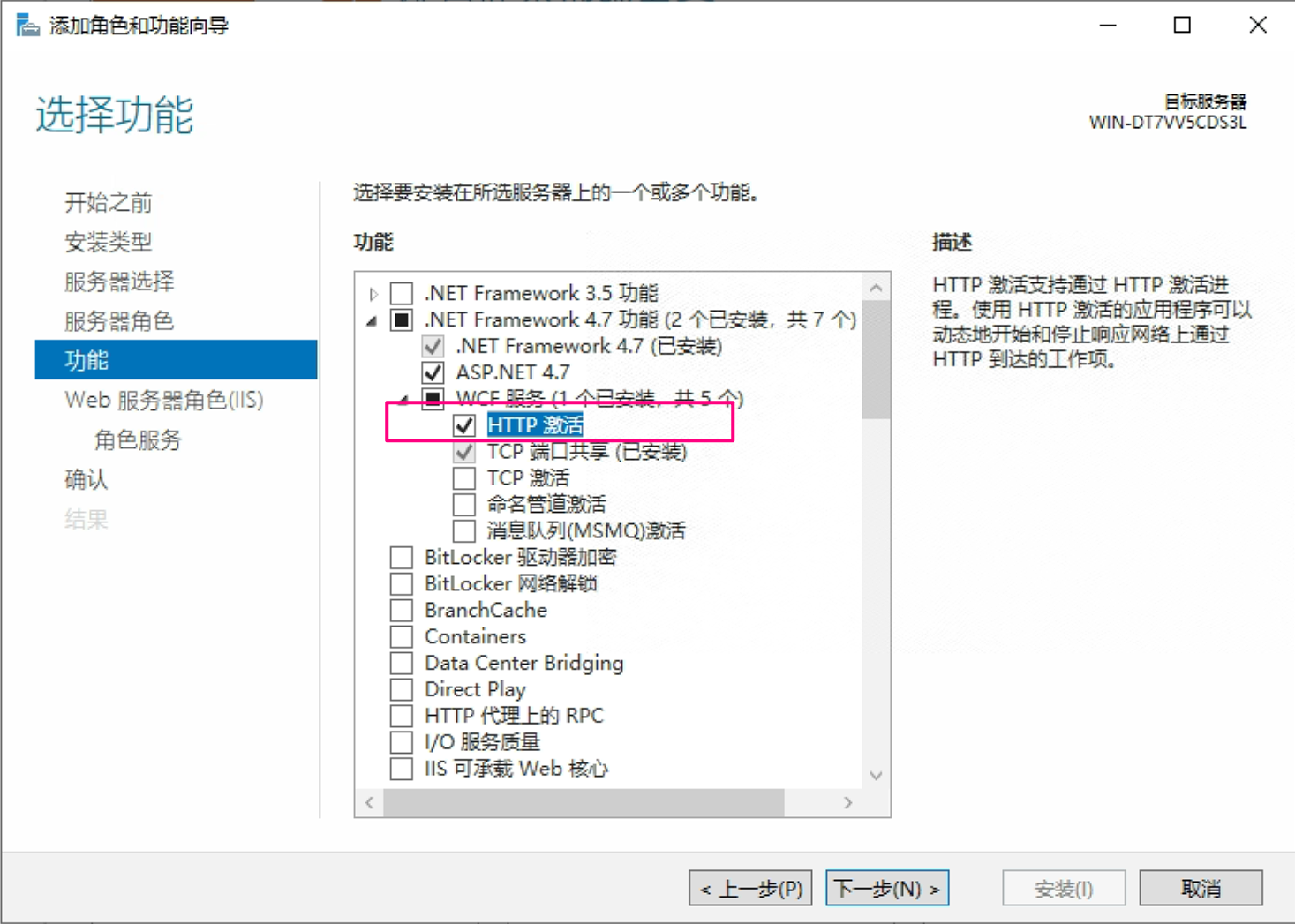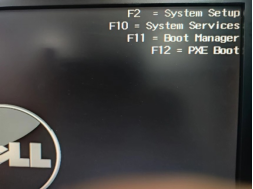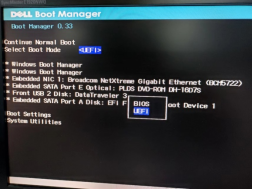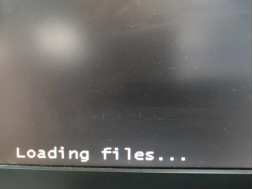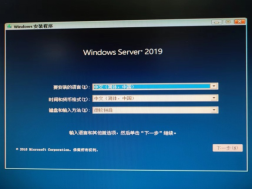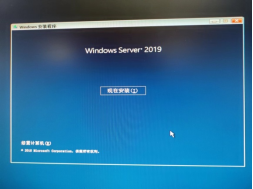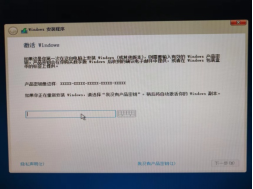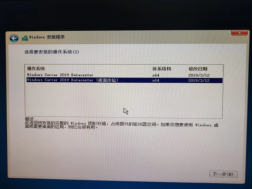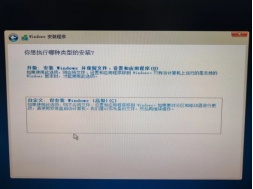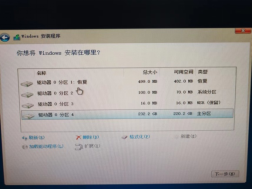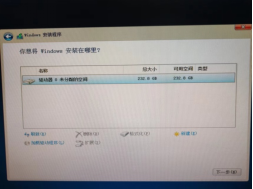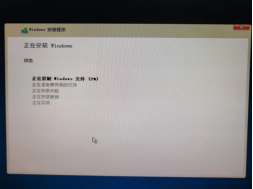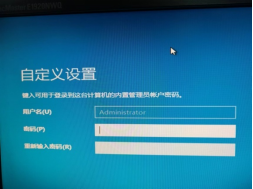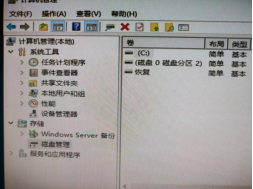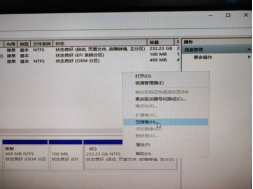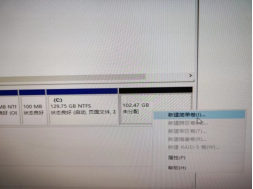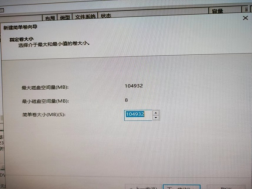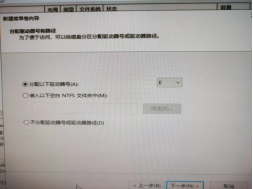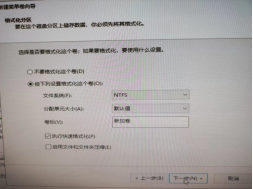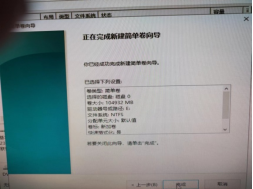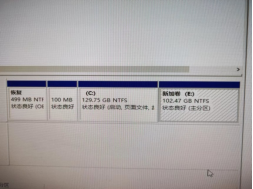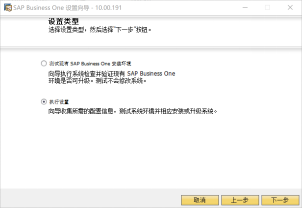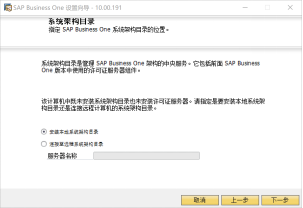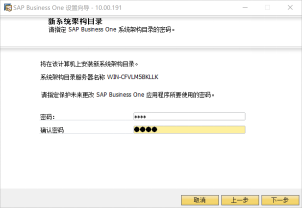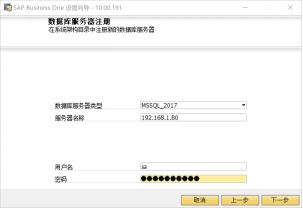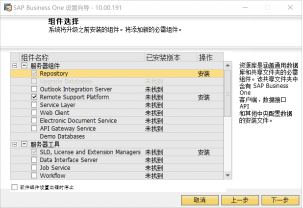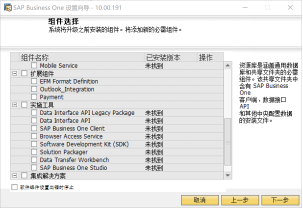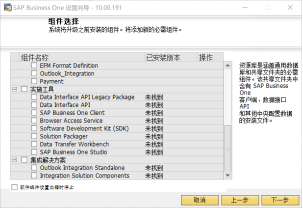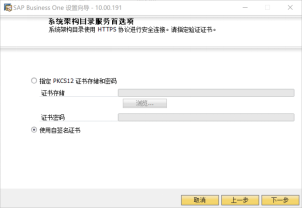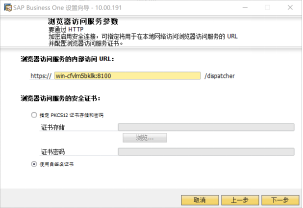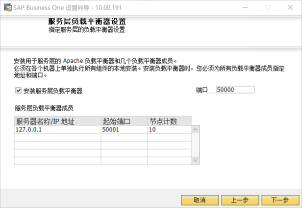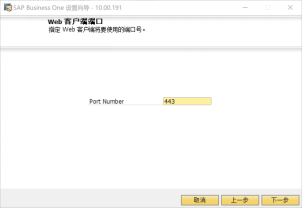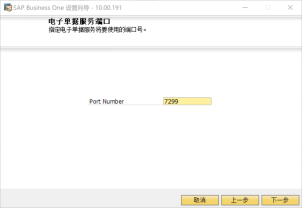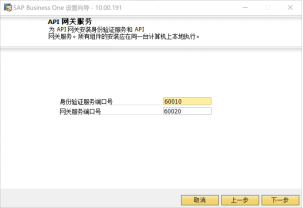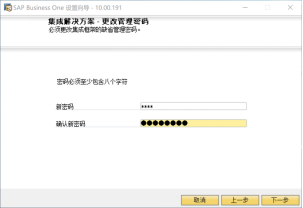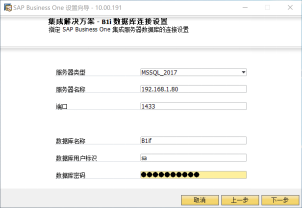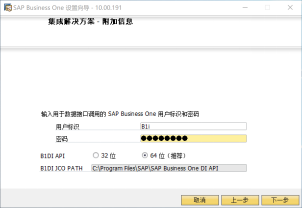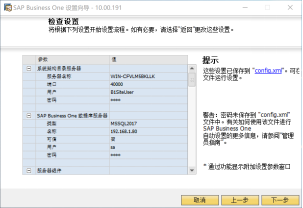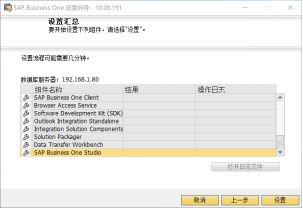SAP B1 10.0 PL2202安装手册V1.0
版本: V1.0
时间: 2022.12.09
第一节 目的
研究SAP B1 10.0最新版本的安装过程、注意事项,为顾问正常安装做好准备。
第二节 DELL服务器操作系统WIN 2019 的安装
服务器操作系统安装是系统安装的第一步,SAP B1要求安装WIN2016以上的操作系统,下面以最为常见的WIN 2019为例,在DELL服务器上安装WIN2019 讲解安装过程,其它服务器的安装过程类似:
l 下载USB盘启动程序UltraISO:下载地址:https://cn.ultraiso.net/xiazai.html
l 安装USB启动程序:找一台PC机安装USB启动程序UltraISO
l 制作WIN 2019安装启动U盘:找一个U盘,用FAT32格式化后在PC机上制作启动和安装WIN2019 系统U盘,过程如下:
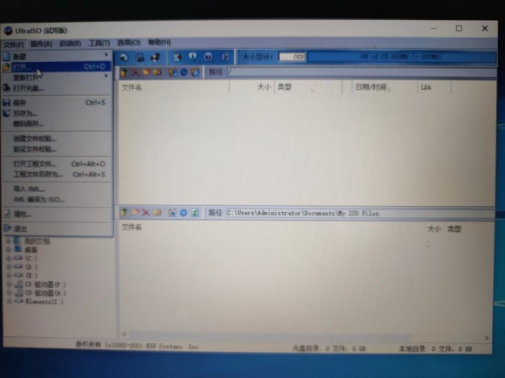
第一步:文件-打开,给定WIN2019 ISO文件
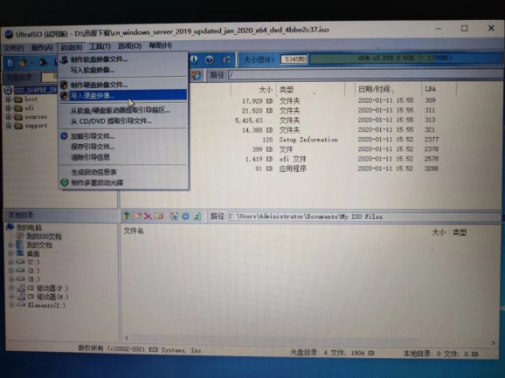
第二步:启动-写入硬盘镜像
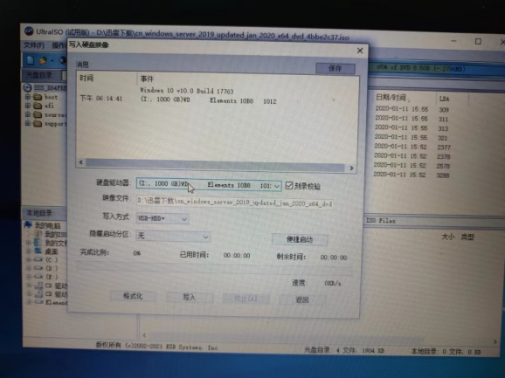
第三步:选择U盘为硬盘驱动器,点【写入】,完成启动、安装U准备工作
l 用U盘启动DELL服务器
第一步:启动服务器按F11,不同机器按钮可能不动 |
第二步:BOOT Mode选择为UEFI |
第三步:选USB启动,注意预先插入启动U盘 |
第四步:正常安装WIN 2019系统 |
l 安装WIN 2019过程
第一步:选择安装语言 |
第二步:开始安装 |
第三步:给定安装密钥 |
第四步:选择桌面体验安装 |
第五步:接受条款 |
第六步:自定义新安装 |
第七步:选择安装分区,建议删掉其它分区 |
第八步:选择分区,开始正式安装 |
第九步:开始安装 |
第十步:给定管理员登录密码,完成安装 |
第三节 操作系统分区
前面安装的服务器中只有一个C盘,在装好操作系统后,可以再分区,方法如下:
第一步:打开计算机管理界面,选择磁盘管理 |
第二步:在要分区的磁盘上右击,选择【压缩卷】 |
第三步:在分出的磁盘上右击,选择【新建简单卷】 |
第四步:指定磁盘大小 |
第五步:指定盘符 |
第六步:格式化磁盘 |
第七步:完成分区工作 |
第八步:显示分好区的硬盘E |
第四节 SQL 2017 SERVER 数据库安装
数据库安装没有什么特别,建议全面安装。安装过程注意以下几点:
l 安装密钥:22222-00000-00000-00000-00000
l 不装机器学习服务器(数库存内)、机器学习服务器(独立)中的R和Python
l 不装针对外部数据的PolyBase查询服务
l 身份验证模式采用混合模式,设置好用户sa的密码,密码建议使用SAPB1Admin
l 在SQL Server 设置管理器中启用如下二个设置,如果不启用SAP B1安装会出错。
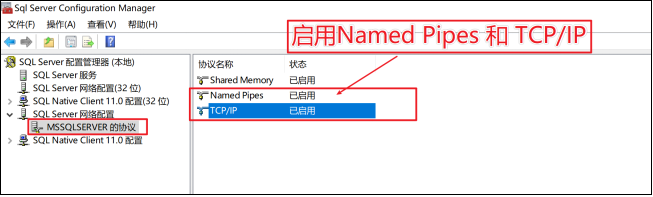
第五节 SAP B1 10.0 2202包含的组件和服务
SAP B1主要的服务组件,有的是系统必须的是强制安装,有的是可选的,需要时选择安装,主要服务组件和功能如下:
组件 | 功能描述 | 种类 | 强制 |
SLD (System Landscape Directory SLD(系统架构目录) | Authenticates users and manages an entire SAP Business One landscape. Precondition for all other components. 验证用户并管理整个SAP B1架构。是所有其他组件的前提条件。 | 64-bit 64位 | Yes 是 |
License Service 证书服务 | Manages license requests. 管理许可证请求。 | 64-bit 64位 | Yes 是 |
Extension Manager 扩展服务员 | Manages deployment of lightweight add-ons. 管理轻量级扩展组件的安装和布置 | 64-bit 64位 | No 否 |
Job Service 工作服务 | Manages alert settings and SBO Mailer settings on the server side. The SBO Mailer allows you to send documents directly from the client application through email. 在服务器端管理警报设置和SBO Mailer设置。SBO Mailer允许您通过电子邮件直接从客户端应用程序发送文档。 | 64-bit: All except the SBO Mailer 32-bit: Only for SBO Mailer | No 否 |
Workflow Service 工作流服务 | Enables you to implement user-defined business processes. 使您能够实施用户定义的业务流程。 | 64-bit 64位 | No 否 |
Mobile Service 手机服务 | Enables you to use mobile apps (for example, SAP Business One Sales) based on the Service Layer. The Service Layer is required to be installed on the database instance to which the mobile service connects. 使您能够基于服务层使用移动应用程序(例如,SAP Business One Sales)。服务层需要安装在移动服务所连接的数据库实例上。 | 64-bit 64位 | No 否 |
Browser Access Service 浏览器接入服务
| Enables you to access the SAP Business One client application in a Web browser. 使您能够在Web浏览器中访问SAP Business One客户端应用程序。 | 64-bit 64位 | No 否 |
Data Interface Server (DI Server) 数据接口服务器(DI服务器)
| Supports high-volume data integration and enables multiple clients to access and manipulate SAP Business One company schemas. 支持高容量数据集成,并使多个客户端能够访问和操作SAP Business One公司架构。 | 64-bit 64位 | No 否 |
Repository 资源库 | Includes: • System database SBOCOMMON that holds system data, version information, and upgrade information. Unlike company databases, SBOCOMMON does not store any business or transactional data. • Shared folder B1_SHR that contains central configuration data as well as installation files for various client components. 包括: •保存系统数据、版本信息和升级信息的系统数据库SBOCOMMON。与公司数据库不同,SBOCOMMON不存储任何业务或事务数据。 •共享文件夹B1_SHR,其中包含中央配置数据以及各种客户端组件的安装文件。 | 32-bit 32位 | Yes 是 |
Remote Support Platform (RSP) 远程支持平台(RSP) | Proactively monitors the health of an SAP Business One installation and provides automated healing, backup support, and download of software patches. 主动监控SAP Business One安装的运行状况,并提供自动修复、备份支持和软件补丁下载。 | 32-bit 32位 | Yes 是 其实这个可以不装 |
Integration Framework 集成框架 | A set of business scenarios that enable integration of the SAP Business One application with third-party software and mobile devices. The integration packages include: • Mobile Solution For more information about mobile scenarios, search for the user guide for the SAP Business Mobile app on SAP Help Portal. Note that there are different user guides for the iOS and the Android versions. • DATEV HR (Germany only) • Electronic Invoices (Mexico only) • Support for Document Approval (Portugal only) • Support for SAP Customer Checkout For more information, see the Integration with SAP Customer Checkout guide. To display the guide in the integration framework, choose Scenarios → Control and for sap.CustomerCheckout, choose Docu. 实现SAP business One应用程序与第三方软件和移动设备集成的一组业务场景。集成包包括: • 移动解决方案有关移动场景的更多信息,请在SAP帮助门户上搜索SAP Business Mobile应用程序的用户指南。请注意,iOS和Android版本有不同的用户指南。 • DATEV HR(仅限德国)。 • 电子发票(仅限墨西哥) • 支持文档审批(仅限葡萄牙) • 支持SAP客户结账有关更多信息,请参阅《与SAP客户结账集成指南》。要在集成框架中显示指南,请选择场景→ 对于sap.CustomerCheckout,选择Docu。 | 32-bit 32位 | No 否 |
Add-Ons 附加组件 | Add-ons are additional components or extensions for SAP Business One. SAP Business One provides the 64-bit add-ons as follows: | 64-bit 64位 | No 否 |
Outlook Integration Server Outlook集成服务器 | Includes Microsoft Office templates required for the Microsoft Outlook integration add-on. 包括Microsoft Outlook集成加载项所需的Microsoft Office模板 | 64-bit 64位 | No 否 |
OutlookIntegration Standalone Outlook集成独立版 | Standalone installer that allows you to install the Microsoft Outlook integration add-on without installing the SAP Business One client on your PC. 独立安装程序,允许您安装Microsoft Outlook集成插件,而无需在PC上安装SAP Business One客户端。 | 64-bit 64位 | No 否 |
Service Layer 服务层 | An application server that provides Web access to SAP Business One services and objects 提供对SAP Business One服务和对象的Web访问的应用程序服务器 | 64-bit 64位 | No 否 |
Web Client Web客户端 | Offers the SAP Business One core business logic and processes provided in the new SAP Fiori user experience. 提供新SAP Fiori用户体验中提供的SAP Business One核心业务逻辑和流程。 | 64-bit 64位 | No 否 |
Electronic Document Service 电子文档服务 | Processes and monitors the communication of electronic transactions in a customizable platform. 在可定制的平台中处理和监控电子交易的通信。 | 64-bit 64位 | No 否 |
API Gateway Service API网关服务 | Serves as the gateway to authenticate SBO users and forward requests for backend services, such as the Reporting Service. 充当验证SBO用户和转发后端服务(如Reporting Service)请求的网关。 | 64-bit 64位 | No 否 |
SAP Business One Client SAP Business One客户端 | The application executable. You can also install the client application on a terminal server or in a Citrix environment. 应用程序可执行文件。您还可以在终端服务器或Citrix环境中安装客户端应用程序。 | 64-bit 64位 | Yes 是 |
SAP Business One Client Agent SAP Business One客户端代理
| • Performs actions that require administrator rights on the local system (for example, upgrading the SAP Business One client and addons). • Moves SAP Business One log files to the central log folder in the shared folder. Note The client agent is part of the client installation process and is installed by default. •在本地系统上执行需要管理员权限的操作(例如,升级SAP Business One客户端和插件)。 •将SAP Business One日志文件移动到共享文件夹中的中央日志文件夹。 注意:客户端代理是客户端安装过程的一部分,默认情况下安装。 | 32-bit 32位 | Yes 是 |
DI API 数据接口API | Data interface API, a COM-based API and an applicative DLL file (OBSever.dll) that enables add-ons to access and use SAP Business One business objects. 数据接口API,一个基于COM的API和一个应用DLL文件(OBSever.DLL),该文件允许加载项访问和使用SAP Business One业务对象。 | 64-bit 64位 | Yes 是 |
UI API 用户界面API | User interface API, a COM-based API that is connected to the running application and which enables add-ons to perform runtime manipulation and enhancement of the SAP Business One GUI and its flow. 用户界面API,一种基于COM的API,连接到正在运行的应用程序,使附加组件能够执行运行时操作并增强SAP Business One GUI及其流。 | 64-bit 64位 | Yes 是 |
Software Development Kit 软件开发工具包 | Documentation and samples for the SAP Business One SDK. SAP Business One SDK的文档和示例。 | 32-bit 32位 | No 否 |
DTW 数据传输工作台 | Data transfer workbench which enables importing and updating data in large volumes. 数据传输工作台,支持导入和更新大量数据。 | 64-bit 64位 | No 否 |
SAP Business One Studio Suite SAP Business One Studio套件 | An integrated development environment based on the Microsoft .NET Framework, which supports you in developing extensions on top of SAP Business One. 基于Microsoft.NET Framework的集成开发环境,支持您在SAP Business One之上开发扩展。 | 64-bit 64位 | No 否 |
Solution Packager 解决方案打包程序 | A tool for packaging your industry solutions for fast deployment. For example, you can package your user-defined tables and fields, queries, reports, and configurations, and then use the package to create new, but pre-configured, companies in SAP Business One. 用于打包行业解决方案以快速部署的工具。例如,您可以打包用户定义的表和字段、查询、报告和配置,然后使用该包在SAP Business One中创建新的但预配置的公司。 | 64-bit 64位 | No 否 |
第六节 SAP B1 10.0 2202安装
SAP B1每次有新的功能,所以本次安装SAP中所有的功能,并研究前面版本和本版本的区别。
|
|
|
|
|
|
|
|
|
|
|
|
|
|
|
|
|
|
|
|
第七节 SAP B1 10.0 2202 删除安装
SAP B1 10.0删除安装和前面的版本有所不同,SAP提供了全套的删除安装的功能,因为在控制面板中可能找不到相应部件的删除功能。
在下面的目录中运行SETUP C:Program FilesSAPSAP Business One SetupFiles。系统分别提供的重新设置和删除二个功能,请按需要选择。

内网浏览器登录 https://192.168.1.80:8100/dispatcher/
外网浏览器登录 https://newownview.eicp.net:8001/dispatcher/
https://newownview.eicp.net:40000
第八节 WIN 2019 SERVER ISS安装
服务器管理器:配置本地服务器 添加角色和功能。